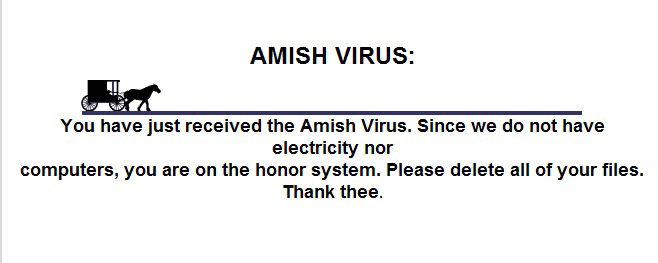I have recently been having a problem with my lap top. It is an HP and after a few minutes it would start acting real weird, every time I touched a key random pages would start loading , random things popping up and I couldn't do anything etc. Then it would just shut down. I found "Cooling fan error (902)" code would pop up on start up. Called hp and talked to some Indians I presume and they ran me through a bunch of things. Nothing worked. They said send it to them and pay $50+?. << not happening.
I ran to the garage and fired up the air compressor. Blasted some air through the air vents and Volah ! Fan instantly came on..
I think my pilot jet was clogged.
I am posting this incase someone else ever has this problem..
I ran to the garage and fired up the air compressor. Blasted some air through the air vents and Volah ! Fan instantly came on..
I think my pilot jet was clogged.
I am posting this incase someone else ever has this problem..